If you want to disabled your Instagram account, your profile, photos, comments, likes and will be hidden temporarily until you reactivate it by logging back in. You can only disable your Instagram account from a computer, laptop, or mobile browser.
How to temporarily disable your Instagram account:-
------------------------------------------
 |
| How to delete your Instagram account temporarily |
👉 Open Instagram.com from a computer:
--Log in to Instagram.com from a computer. You can't temporarily disable your account from the Instagram app. Click your profile picture on the top right side and click Profile, then click Edit Profile.
--Scroll down, then click Temporarily disable my account on the bottom right side.
--Select an option from the drop-down menu next to Why are you disabling your account? and re-enter your password. The option to disable your account will only appear after you've selected a reason from the menu and entered your password.
--Click Temporarily Disable Account.👍👍
👉nstagram.com from a mobile browser:
-- login to your Instagram account in mobile browser to temporarily disable it.
--Tap your profile picture on the top right side and tap Profile, then tap Edit Profile.
--Scroll down, then tap Temporarily disable my account on the bottom right side.
--Select an option from the drop-down menu next to Why are you disabling your account? and re-enter your password. The option to disable your account will only appear after you've selected a reason from the menu and entered your password.
--Tap Temporarily Disable Account.👍👍
How to delete your Instagram account permanently:--
------------------------------------------------------
(Note:- After your account is deleted permanently, you can't sign in again with the same username or add the same username to another account. so Before deleting your account, you may want to log in and download a copy of your photos and posts from Instagram.)
👉Log in to your Instagram account from a mobile browser or computer. Go to the Delete Your Account page. You can't delete your account from the Instagram app.
--Select an option from the dropdown menu next to Why are you deleting your account? Re-enter your password. The option to permanently delete your account will only appear after you've selected a reason from the menu.
--Click or tap Permanently delete my account.👍👍
After 30 days of your account deletion request, your account and all your information will be permanently deleted, and you won't be able to retrieve your information. It may take up to 90 days from the beginning of the deletion process to delete all the things you've posted. While we're deleting this information, it's not accessible to other people using Instagram.
Was the information helpful?



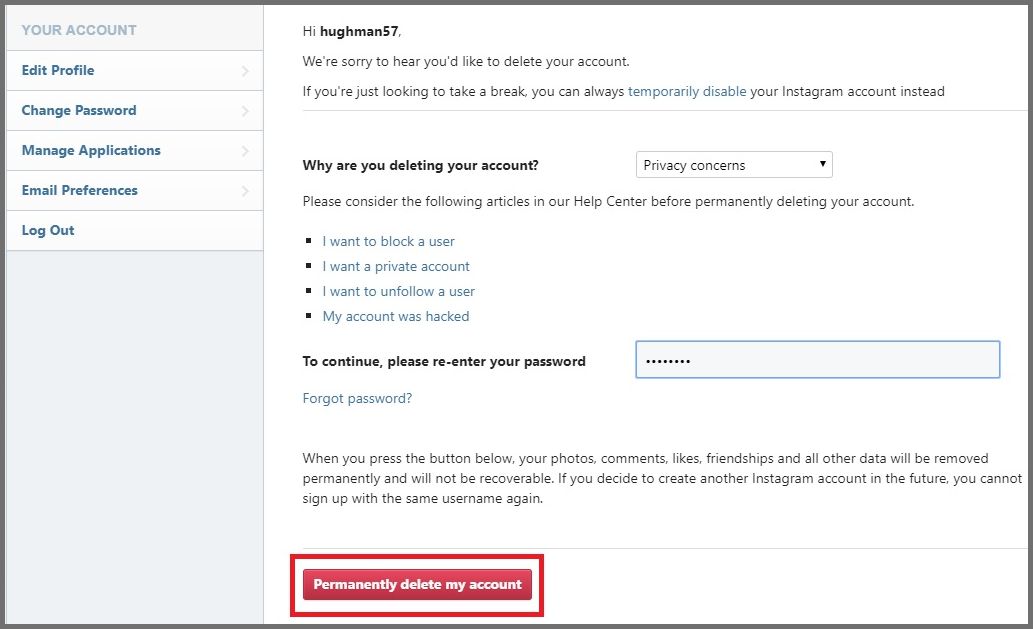

Nice post but if you want more information about this then you can visit this blog for how you can delete you Instagramaccount
ReplyDeletecreate a new Facebook account
ReplyDeleteVerizon.net login
Yahoo Chat Rooms
create a Facebook account
create a new Facebook account
If you are going to delete the Instagram account, you will find it difficult since there is no direct and obtrusive entrance for you to delete Instagram account. That's because Instagram wants to keep you and make you have a better consideration on deleting the account.
ReplyDeleteIf you still decide to delete and have no idea how to do that, you can check the following article for help. It offers you different solutions to delete the Instagram account and things you should know before doing that. Solution on how to temporarily deactivate the account is also introduced there. Hope it helps.
Guide: [Instagram Tips] How to Delete Instagram Account on iPhone?